Before you Order/FAQs
Dakota Ink: Simple printing tips for the best results
Image Quality Vs Print Quality – See the Difference
One of the number one questions we get about printing is about print quality. Take a look at the image of the Custom Printed Tumblers. One tumbler is printed with a high-resolution logo while the other is printed with a low-resolution logo. You can see the difference, one is crisp and clear while the other is pixelated.
Key Takeaway: By providing us with the Highest Resolution image file type you have (the image you want printed, logo, design, etc.) we can give you the best result on your print.
If you provide us with a low-resolution image that is pixelated/blurry, that is how the image will look when printed on the product. We recommend an image/logo file that is the same dimension or larger at 300 dpi for the highest-quality prints.
Rule of thumb: The better the image quality the better the print quality!
- If you have images directly from a photographer, please send those when ordering.
- If you have multiple LOGO files for your business, please send us all of them when ordering.
Here are some simple steps to help you determine whether your image is high resolution.
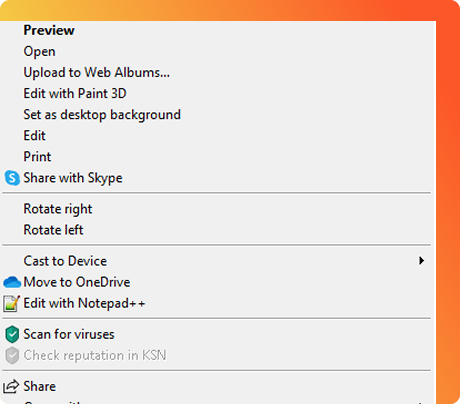
Step 1
Right click the image file
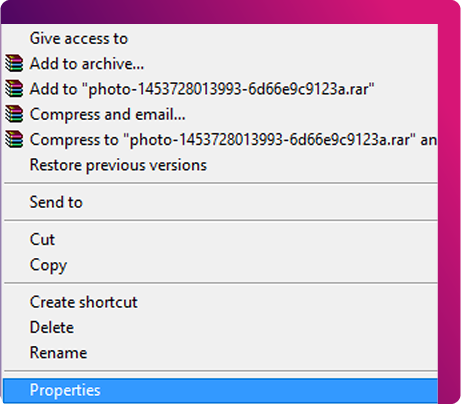
Step 2
Select “Properties”
from the menu
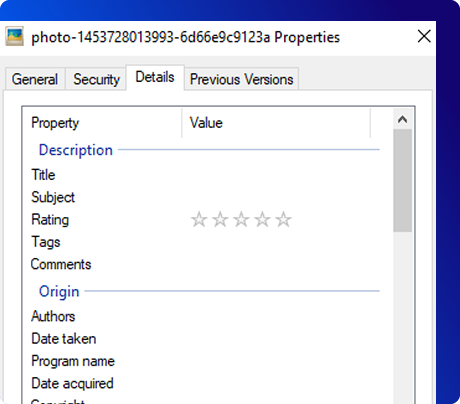
Step 3
Select the “Details” tab
and scroll down
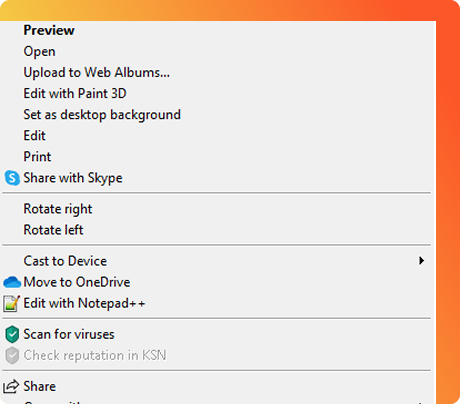
Step 4
Find the resolution under the horizontal/vertical resolution
Common Questions & Answers
At Dakota Ink, we certainly understand that you may have questions about our services and how to prepare for your print projects. Below, we’ve provided answers to some of the most commonly asked questions to assist you in making informed decisions and achieving the best results. If you don’t find the answer you’re looking for, feel free to reach out to us directly at (701) 609-8976 or on our contact page.
PLEASE NOTE: WE DO NOT ACCEPT SCREEN SHOTS FROM CELL PHONES
What file format should my image be in for printing?
For high-quality printing, it’s best to provide images in formats like TIFF, PSD (Photoshop), high-resolution JPEGs, or vector-based files like AI (Illustrator) or EPS.
These formats retain the image’s quality and are suitable for professional printing.
Additionally, images for print should typically have a resolution of at least 300 dots per inch (DPI) to ensure sharpness and clarity. Low-resolution images may appear pixelated when printed.
What resolution should my images be for print projects?
Images for print should typically have a resolution of at least 300 dots per inch (DPI) to ensure sharpness and clarity. Low-resolution images may appear pixelated when printed.
Can I use images from the internet for my print project?
Using images from the internet without proper licensing or permission can lead to copyright infringement issues. It’s best to use images that you have the rights to or purchase stock images/artwork with the appropriate licensing for your project.
Please Note: We are not responsible for any licensing issues, copywriting/trademark infringements, etc for any assets provided to us for your print project.
Do I need to provide images in CMYK or RGB color mode for print?
Images for print should be in CMYK color mode. CMYK is optimized for the four-color printing process used by most commercial printers, while RGB is used for digital displays.
What should I do if my image has a white background, but I want it to print on a colored background?
You can provide the image with a transparent background (usually in PNG format) so that it can be placed on any colored background during the printing process. Be sure to communicate your preferences with our printer or designer.
If you have any questions on what your options are please reach out to us and we are happy to assist.
What file size is suitable for large-format prints?
The file size depends on the dimensions of your project. Large-format prints often require high-resolution images, please reach out to us so we can discuss your project and provide you with specific guidelines.
Can I make changes to my image after it's sent for printing?
Once an image is sent for printing, making significant changes can be challenging.
! ! ! It’s crucial to review and approve proofs before printing to avoid unexpected results, mis-spellings, design errors, etc.
